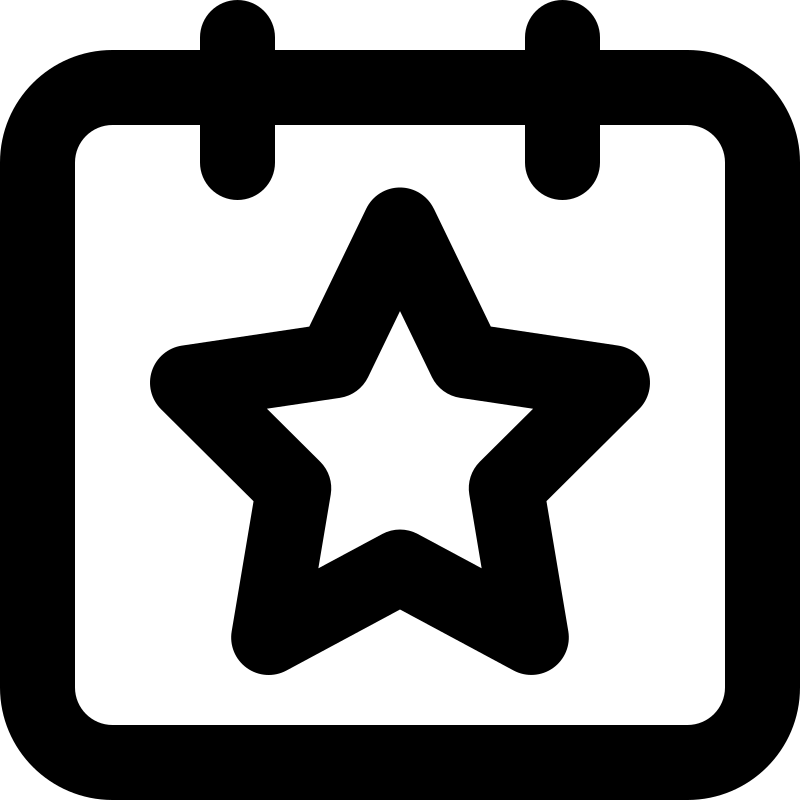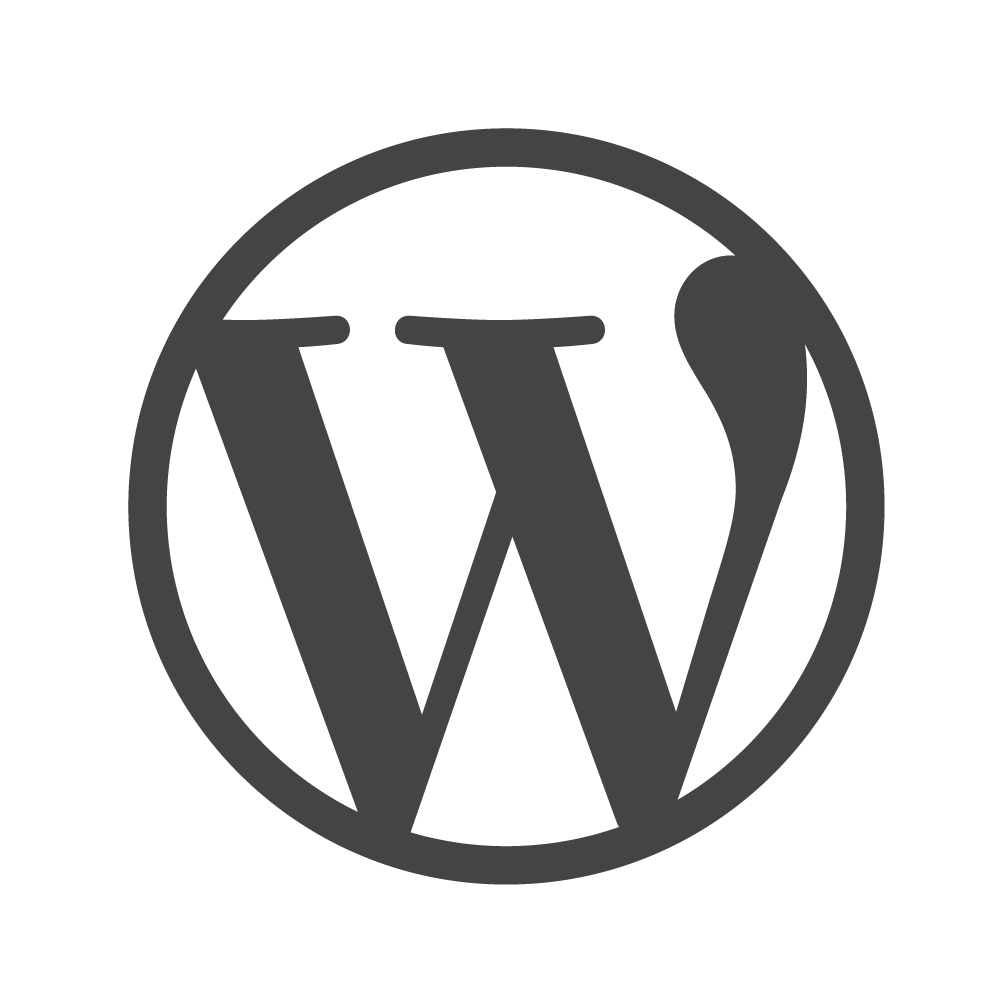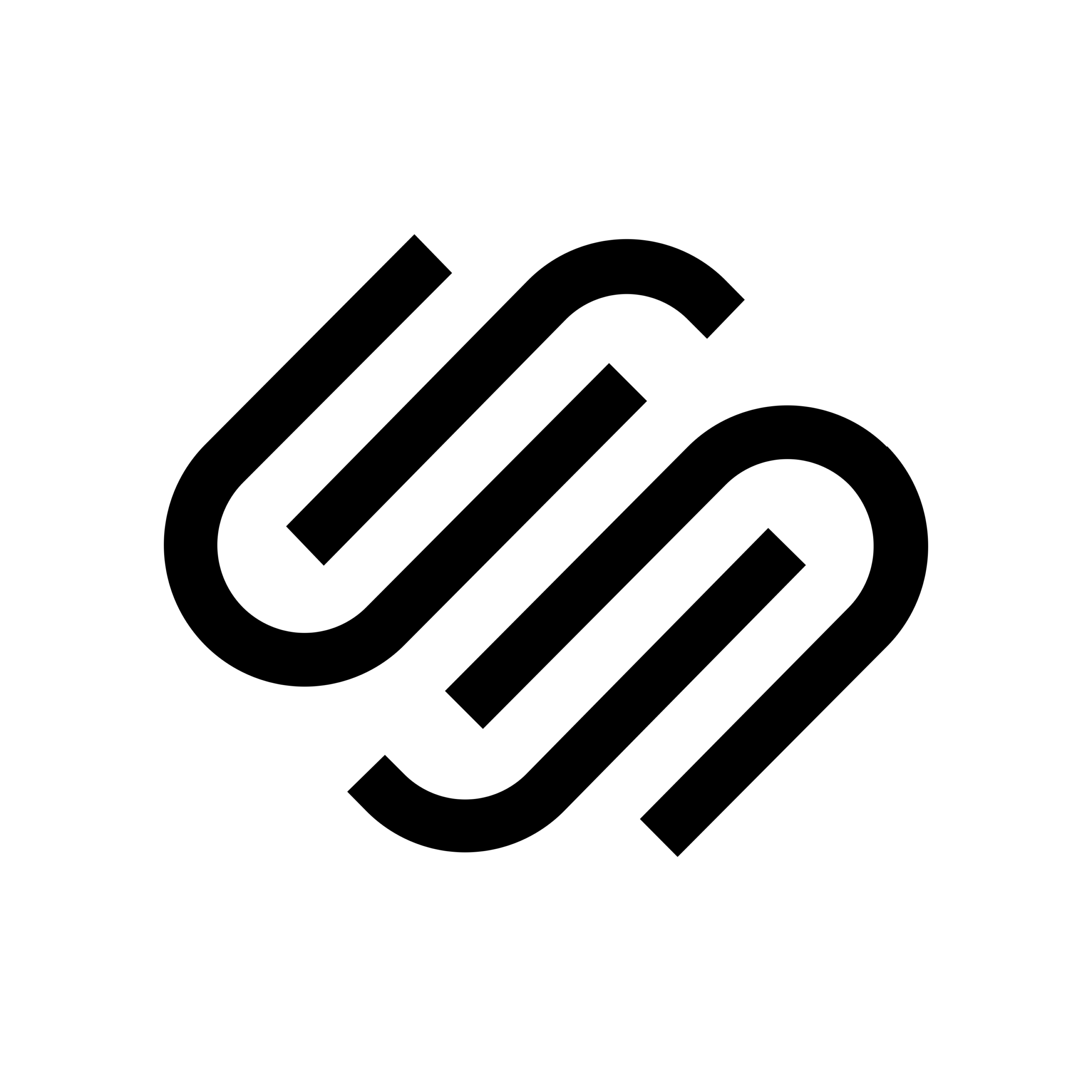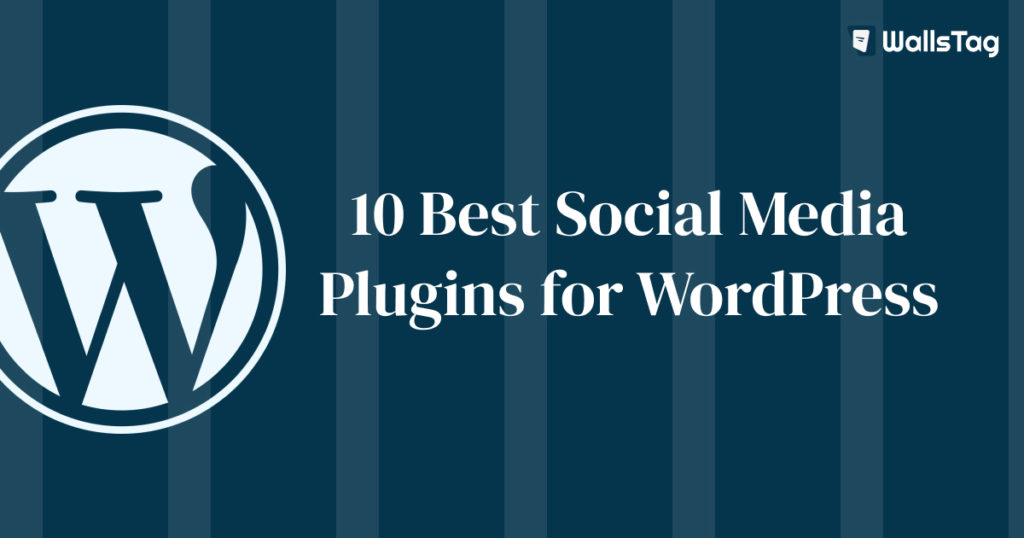- Solutions
-
Social Media Widget
Walls
Integrate with
use cases
Website
Embed authentic customer content to boost engagement and conversion
Social Ads
Turn user-generated content into high-perrforming ad creatives
Email Campaign
Incorporate real customers photos and stories to increase click-through and sales
Print Media
Showcase genuine customer experiences to add trust and impact to printed materials
Digital Display
Feature authentic customer visuals to personalize ads and boost campaign performance
Features
Asset Manager
Organize, categorize, and optimize all your UGC assets in one centralized hub
Rights Management
Secure permissions and licensing control for all users-generated content
Social Commerce
Collect and display authentic content across the buyer journey
build real trust
Enrich your marketing with reviews and visuals
Read More About UGC
-
- Industry
-
Encourage students to share their campus experience and keep them engaged.
Share your visitor experiences with social widget and increase customer bookings.
Showcase positive customer experiences with UGC and influence purchase decisions.
Showcase positive customer experiences with UGC and influence purchase decisions.
Showcase positive customer experiences with UGC and influence purchase decisions.
Showcase positive customer experiences with UGC and influence purchase decisions.
Make your event more engaging with social feeds and encourage user participation.
Discover the power of social media widgets to enhance your workplace communication.
Build trust and drive conversions with an end-to-end AI-powered UGC marketing solution for eCommerce.
Build trust and drive conversions with an end-to-end AI-powered UGC marketing solution for eCommerce.
Build trust and drive conversions with an end-to-end AI-powered UGC marketing solution for eCommerce.
Agency
Applify your client's online presence with tailored social widget solutions.
-
- Resources
-
Guides, tutorials and seek strategic guidance with insightful blogs
Support
For immediate support, visit our help center and explore our support blogs.
Video guide
Reach out to our YouTube channel for video guide, insights and expert tips.
Success Stories
Discover success stories from clients who partnered with Taggbox for great results.
Partners Integrations
Explore Taggbox’s partner ecosystem, which aims to enhance UGC possibilities.
Glossary
Quick definitions for key marketing terms to enhance your understanding.
Template Gallery
Explore our ready-to -use templates and enchance your widget as per your choice.
-
- Pricing
- Blog
- Solutions
-
-
-
Social Media widget
Walls
Aggregator
UGC CASES
Website
Embed authentic customer content to boost engagement and conversion
Social Ads
Turn user-generated content into high-perrforming ad creatives
Email Campaign
Incorporate real customers photos and stories to increase click-through and sales
Print Media
Showcase genuine customer experiences to add trust and impact to printed materials
Digital Display
Feature authentic customer visuals to personalize ads and boost campaign performance
-
-
-
- Industry
-
-
-
Encourage students to share their campus experience and keep them engaged.
Share your visitor experiences with social widget and increase customer bookings.
Showcase positive customer experiences with UGC and influence purchase decisions.
Showcase positive customer experiences with UGC and influence purchase decisions.
Showcase positive customer experiences with UGC and influence purchase decisions.
Showcase positive customer experiences with UGC and influence purchase decisions.
Make your event more engaging with social feeds and encourage user participation.
Discover the power of social media widgets to enhance your workplace communication.
Build trust and drive conversions with an end-to-end AI-powered UGC marketing solution for eCommerce.
Build trust and drive conversions with an end-to-end AI-powered UGC marketing solution for eCommerce.
Build trust and drive conversions with an end-to-end AI-powered UGC marketing solution for eCommerce.
Agency
Applify your client's online presence with tailored social widget solutions.
-
-
-
- Resources
-
-
-
Guides, tutorials and seek strategic guidance with insightful blogs
Support
For immediate support, visit our help center and explore our support blogs.
Video guide
Reach out to our YouTube channel for video guide, insights and expert tips.
Success Stories
Discover success stories from clients who partnered with Taggbox for great results.
Partners Integrations
Explore Taggbox’s partner ecosystem, which aims to enhance UGC possibilities.
Glossary
Quick definitions for key marketing terms to enhance your understanding.
Template Gallery
Explore our ready-to -use templates and enchance your widget as per your choice.
-
-
-
- Request Demo
- Pricing
- Log In
- Start Free Trial